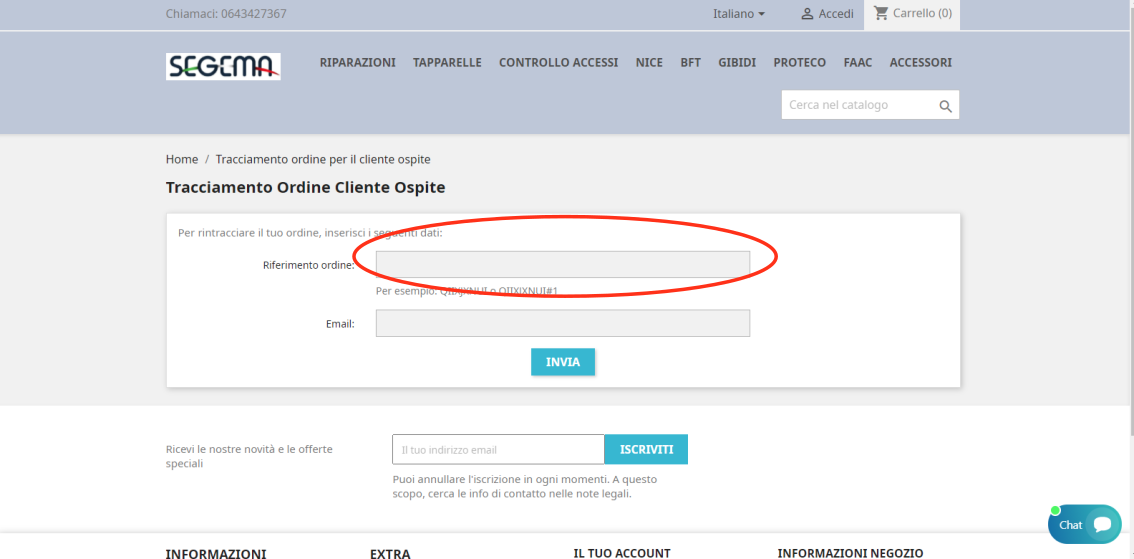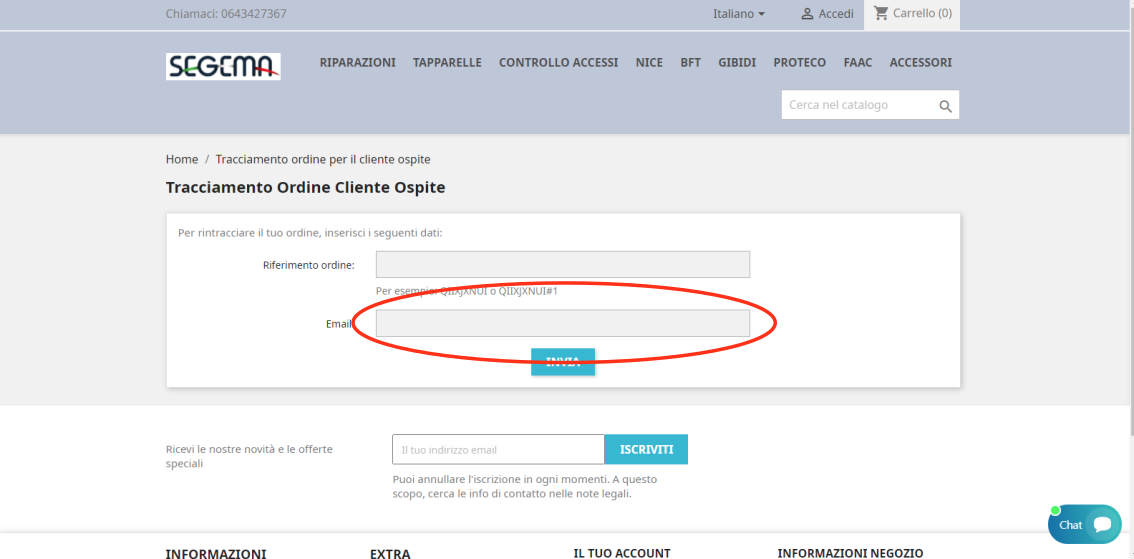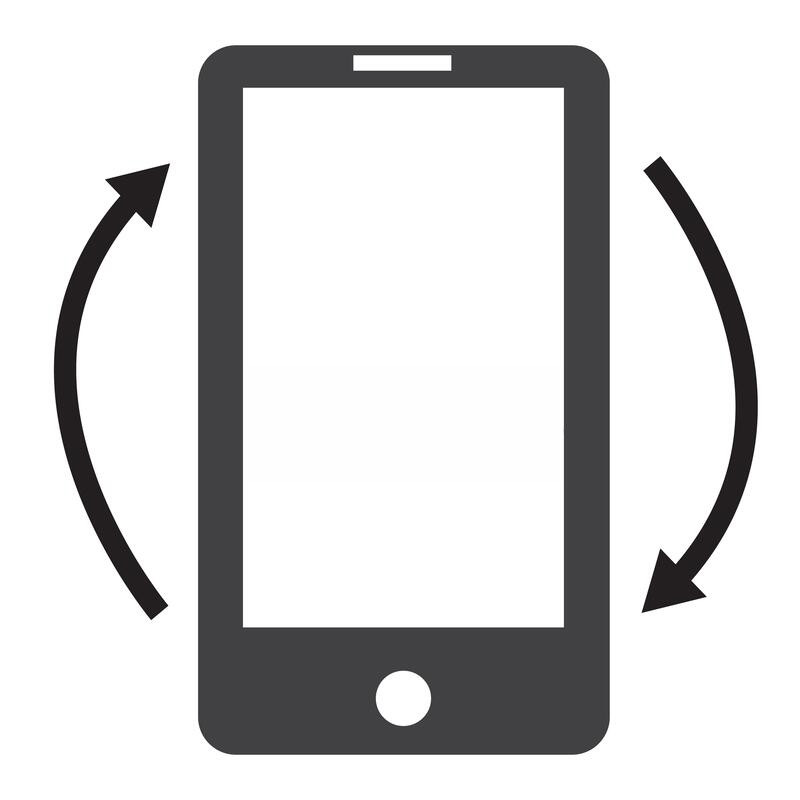
BE CAREFUL: IF YOU ARE READING THIS ARTICLE FROM YOUR SMARTPHONE, TURN IT OVER TO VIEW IT BETTER.
Even if you did not register during the purchase phase, on our website shopsegema.it, you can always track your order. Follow the guide below step by step.
ATTENTION, remember that to take advantage of the possibility of returns, if you need it, you will necessarily have to register. In fact, as a guest you will not have access to the return functions that are in the reserved area.
STEP 1.
Open your email and look for our order confirmation email. Among the various data you will find the order number as highlighted in the figure below. Make a note of this code.

STEP 2.
Go to the home page of our site at shopsegema.it and at the bottom of the page you will find a button that says TRACK ORDER, as in the figure below. Press it.
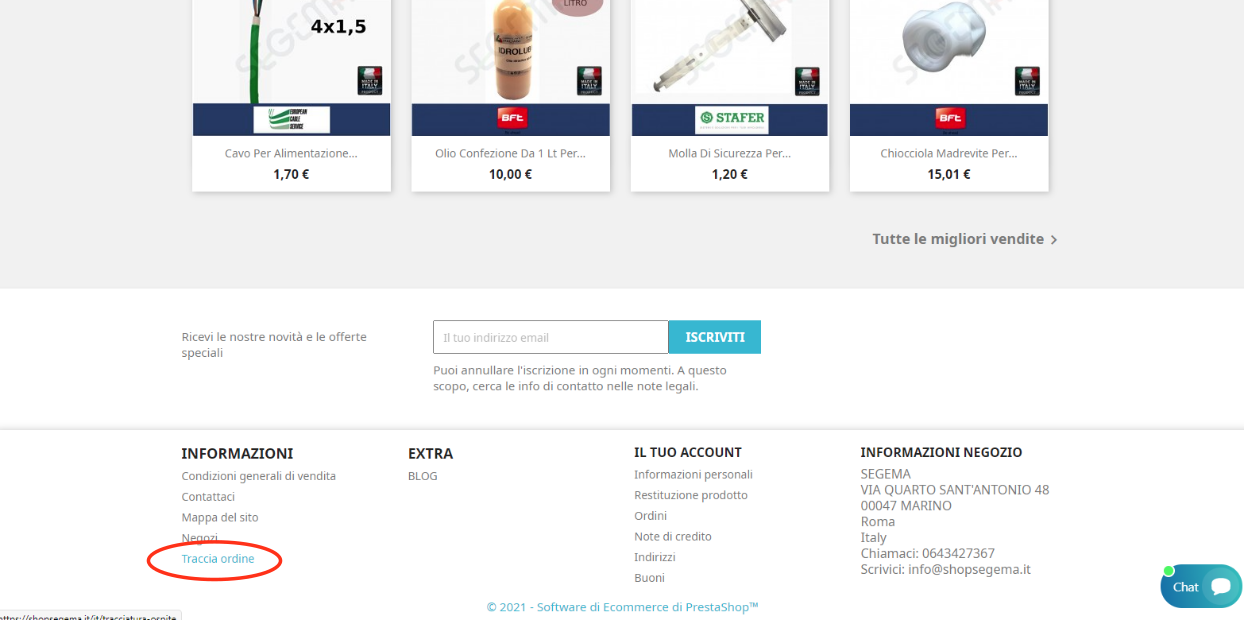
STEP 3.
Now a page will open where you have to enter the order number that you took from your email and the email address with which you placed the order. Click on the SEND button and see all the data related to your order, including the courier track.