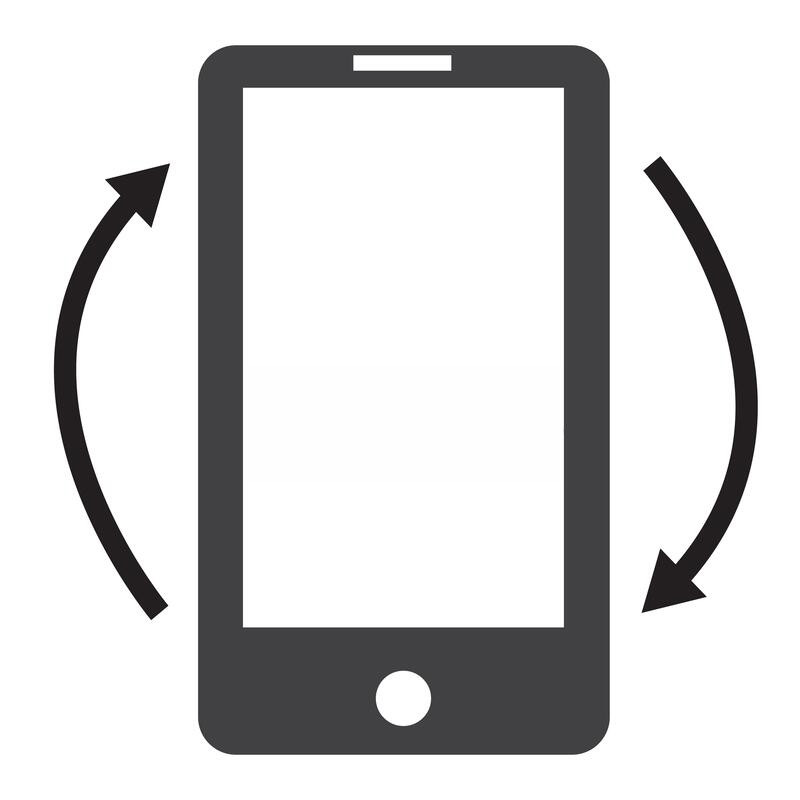
BE CAREFUL: IF YOU ARE READING THIS ARTICLE FROM YOUR SMARTPHONE, TURN IT OVER TO VIEW IT BETTER.
When purchasing on our site we give you the opportunity to register or not. Our registration process is very fast, which is why we always recommend that you do it to fully benefit from the services offered.
If you have not registered, you do not have access to the personal area and therefore to the returns section. So what do you do if you want to return a purchased product?
STEP 1.
First you need to track your order by clicking on TRACK ORDER at the bottom of the page. If you don't know how to do it, follow the instructions by clicking here.
STEP 2.
Once you have accessed your track order page, scroll down until you find the section to register a password and transform your guest account into a registered account. Make up a password and press the SEND button.
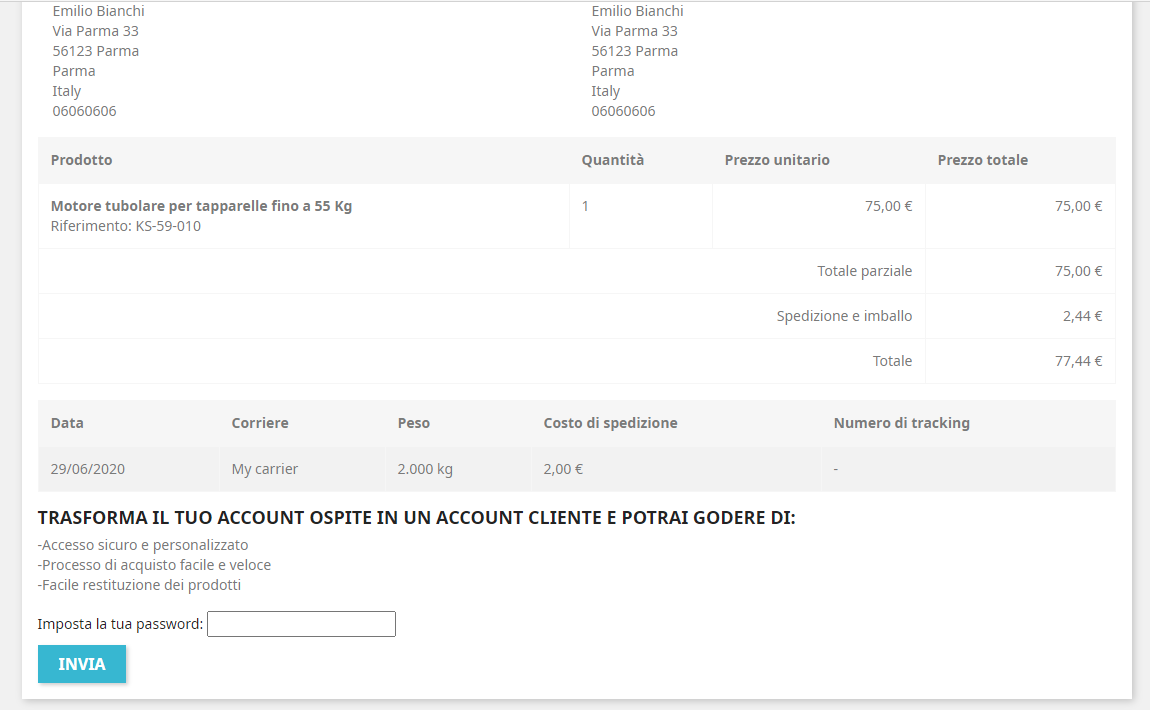
STEP 3.
A text highlighted in green will appear confirming the creation of the account and you will receive a confirmation email.
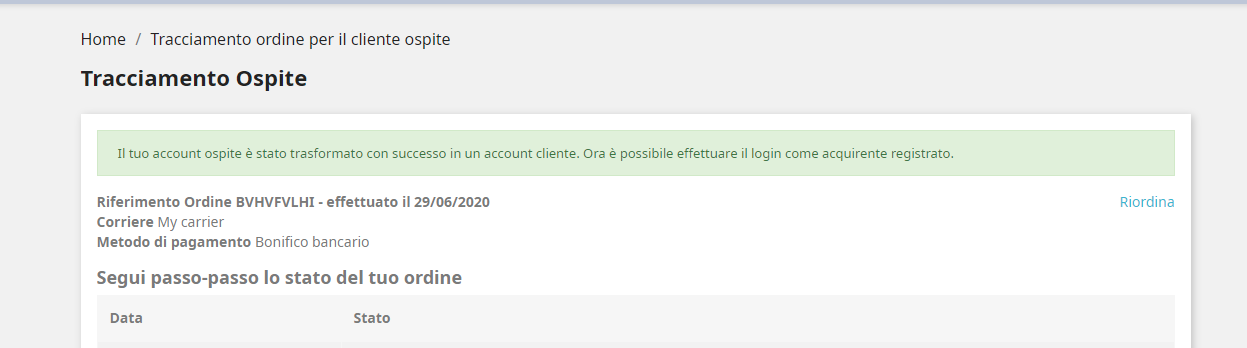
STEP 4.
Scroll down the page at the top right you will find the login button. Press it and enter your newly created email and password.

STEP 5.
You are now in your reserved area. Click on ORDER HISTORY to view your order.
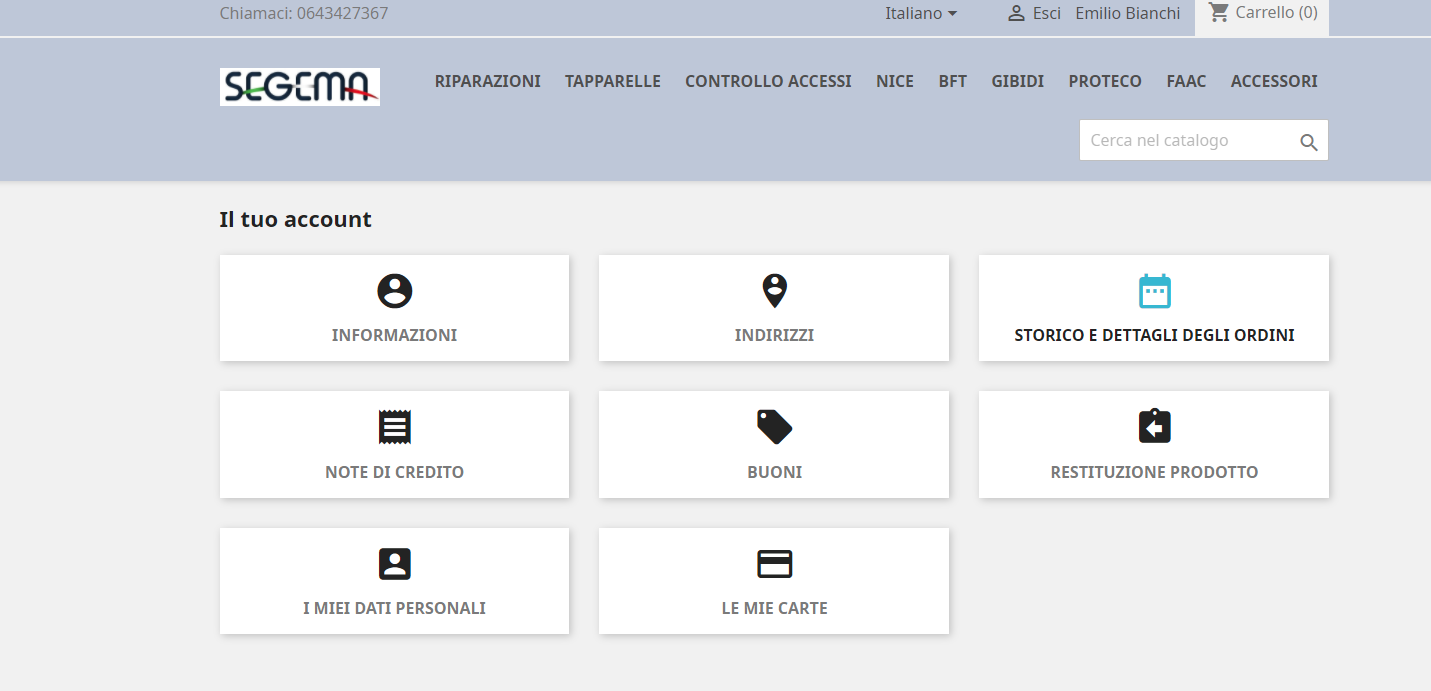
STEP 6.
A page will open with the list of your orders. Click on DETAILS of the order you wish to refund for.
Select from this order all the products for which you intend to request a refund.
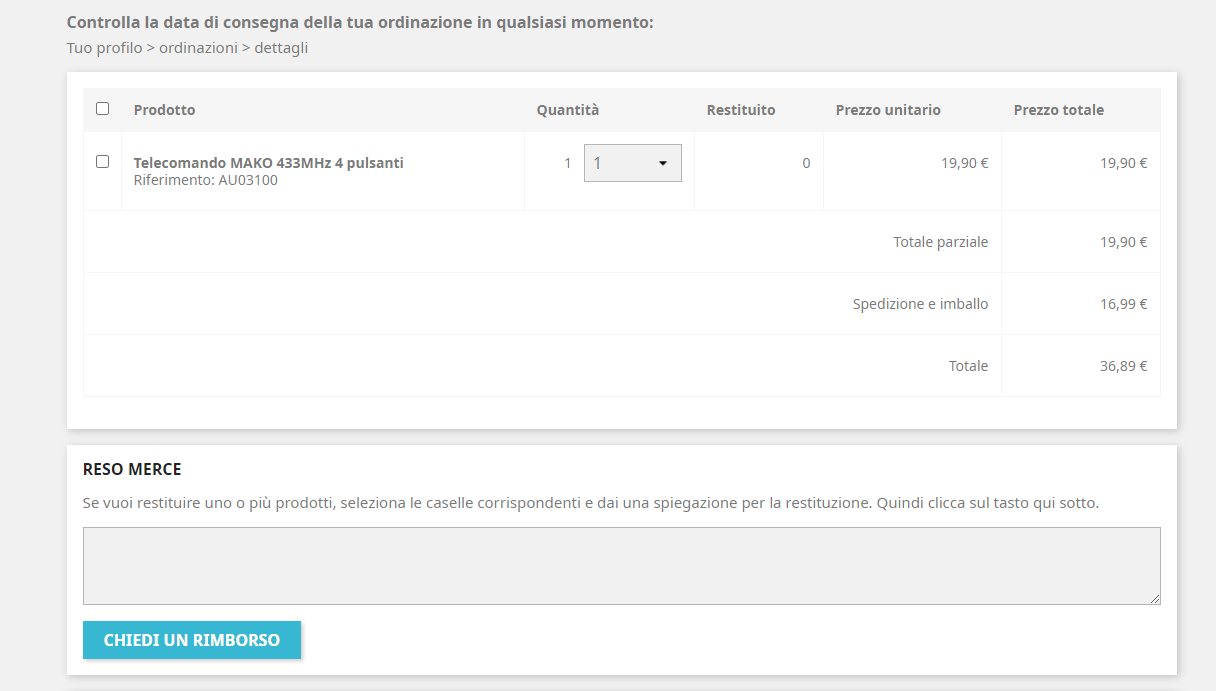
STEP 7.
At this point write a small message if you want to indicate something in the reasons and click on the REQUEST REFUND button.
ATTENTION. After your request, an operator will evaluate it and authorize you or not to send the goods for return. Only when the goods are physically in our warehouse and have been checked will you get a refund, if you have complied with the terms of the conditions of sale. This process can take up to 30 days.
